
How to fill out the ATF Form 1
When you’re building a Silencer, SBR, or other NFA Firearm
There are many reasons that Filling out the Form 1 (Application to Make and Register a Firearm) can be a really frustrating process, even for people that have previously submitted Tax Stamp Applications.
Terrible Directions
Part of the reason the Form 1 is so difficult to complete is that the Application is extremely confusing, poorly worded, and it contains many inconsistencies.
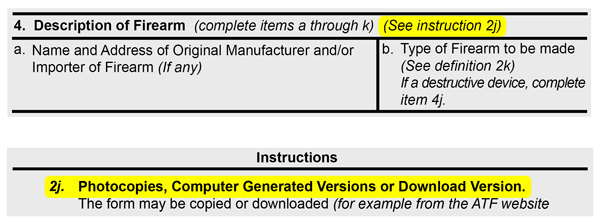 There are some directions on the Form 1 Application, but most of them don’t make any sense.Many of the boxes have individual directions, but they are often contradictory to the directions at the end of the form. Even when the directions aren’t at odds with one another, they usually only make you more confused than you were before you read them. Seriously… What does info about Photocopying have to do with the Description of Firearm?
There are some directions on the Form 1 Application, but most of them don’t make any sense.Many of the boxes have individual directions, but they are often contradictory to the directions at the end of the form. Even when the directions aren’t at odds with one another, they usually only make you more confused than you were before you read them. Seriously… What does info about Photocopying have to do with the Description of Firearm?
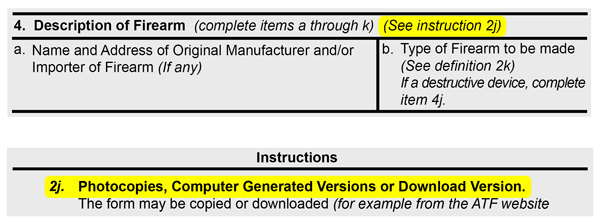
 The Form 1 Application is so confusing, it’s our guess that the Application to Make and Register a Firearm was created by some nerdy guy in a closet, that hasn’t ever seen an SBR, let alone shot one. In fact, it is so bad that approximately 40% of all Form 1 Applications are rejected or delayed.[1] 40% = a huge number of rejected & delayed applications!
The Form 1 Application is so confusing, it’s our guess that the Application to Make and Register a Firearm was created by some nerdy guy in a closet, that hasn’t ever seen an SBR, let alone shot one. In fact, it is so bad that approximately 40% of all Form 1 Applications are rejected or delayed.[1] 40% = a huge number of rejected & delayed applications!

eForms a/k/a extra-terribleForms
Instead of the paper Form 1 Application, you can go to the ATF eForms website and try your luck with an electronic Form 1 Application. But a word of warning, if you thought the paper Form 1 was bad, you better hold on to your panties! The electronic Form 1 is a freaking nightmare! It is very difficult to navigate, extremely user unfriendly and it takes absolutely forever to complete, which means you get to watch the little wheel spin, and spin, and spin. And half of the time it only stops spinning because the eForms system freezes up.
But aside from our general hatred of the eforms system, there are some other reasons we suggest sticking to the paper Form 1:
| ☢ | eForms applications used to be approved much faster than paper applications, but that is no longer the case. Now, eforms applications and paper applications are processed at nearly the same rate. |
| ☢ | 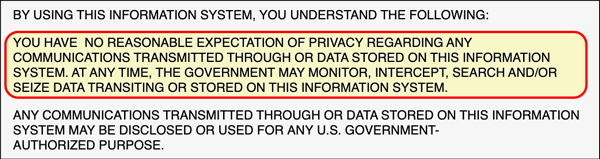 Before you can create an electronic Form 1 Application, you have to accept the ATF’s ‘Terms of Use.’ Before you can create an electronic Form 1 Application, you have to accept the ATF’s ‘Terms of Use.’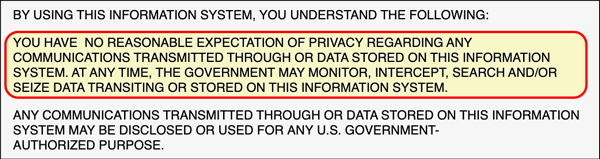 |
| By accepting, you are giving the feds access your entire computer information system.[2] Read that last sentence again… "your entire computer information system" That means you are giving the feds permission to search through everything on every electronic device that is linked to the same system as your computer. Better yet, they don’t even have to tell you that they’re doing it. We’re not saying they are going to do it, just that you are giving them permission to do it. | |
| Is there any chance your kid has ever used his smart phone for something less than appropriate? Trust us… He has! For that matter, we have. In fact, just this morning we were watching a video where this donkey and a… umm… never mind. | |
| Listen… we know that sounds slightly conspiracy theoryish. But we assure you that simply isn’t the case. In no way, shape, or form, are we slightly conspiracy theoryish. The truth of the matter is that we are hugely conspiracy theoryish! Every week we receive hundreds of emails from law abiding gun owners, that are chock-full of personal experiences concerning BBB (Big Brother Biden) and his sneaky ways. | |
| (FYI: We are about 99% sure that ‘theoryish’ isn’t actually a word. But we thought it sounded cool, which is pretty much the entire reason we wrote that last paragraph) | |
| Just in case you don’t hate eForms yet, we saved the best for last: | |
| ☢ | 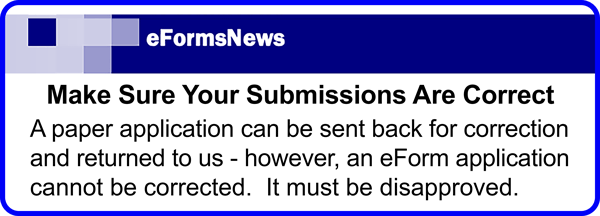 The biggest downside to e-filing is that electronically submitted Form 1 Applications cannot be revised.[3] The biggest downside to e-filing is that electronically submitted Form 1 Applications cannot be revised.[3]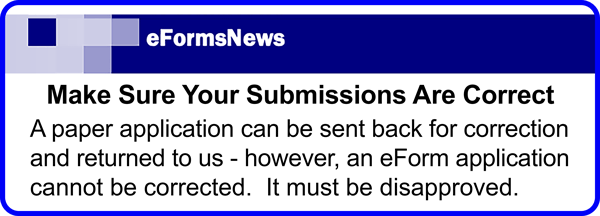 |
| That means if there is a problem with your Form 1, the ATF will reject it and you’ll have to start all over. | |
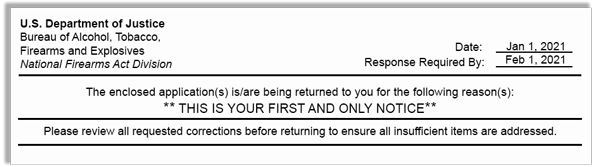 However, if you make a mistake on a paper Form 1 Application, the ATF will send you a nice letter that says: "Please correct the following issue and send it back to us within 30 days." However, if you make a mistake on a paper Form 1 Application, the ATF will send you a nice letter that says: "Please correct the following issue and send it back to us within 30 days."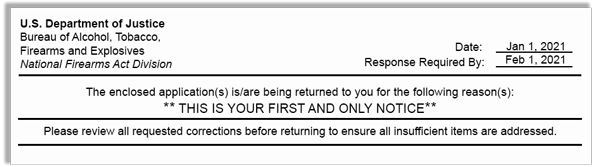 |
|
Of course right now you’re thinking: "But I won’t make a mistake on my eForm 1." That might be true, but ask yourself this: Did any of the 40% of rejected applicants think they were going to make a mistake?
Here’s a thought: If 40% of all Form 1 Applications are denied or delayed, and nearly all resubmitted/corrected applications are ultimately approved; shouldn’t the Form 1 Application be fixed? We don’t know about you, but we’d rather pay one software engineer for a week (to fix the forms), than pay the salary of 10 extra ATF employees (to deny, delay, reprocess, and approve resubmitted applications). Oh well… Moving on.
So where should you look for help?
It’s the computer age, so the natural thing to do when faced with something this confusing, is to look for help on the internet. And while the internet is definitely an extremely helpful resource for many things, instructions for completing the Form 1 simply isn’t one of them. That’s because most of the info on the web is incorrect, inaccurate, or incomplete. And, it’s very difficult to tell whether or not the author really knows what they are talking about. Just because the moderator on the FaceBook Form 1 Builders forum is named "GunMaster2020" and swears he is the end-all-be-all Form 1 guru, that doesn’t necessarily make it true.
Then, how do you avoid being part of the 40%
There are a couple of different ways you can make sure your application is approved:
You can go to the Trust Shop ATF Forms page and click on the button that says: "Create an ATF Form 1 Application." From there, it’s a breeze. We walk you through the entire process.
If you are the meticulous sort, you can work your way through the Form 1 Application by reading this "How-To" article. Then, you will want to read “How to fill out FBI Fingerprint Cards” and “10 Steps to a Tax Stamp” to make sure you complete the rest of your Form 1 Application packet correctly. And, if you are applying as a Gun Trust, Corp., or Other Legal Entity, you will want to look at our article titled: “How to fill out the Form 23.”
How to fill out the Form 1 (Step by Step)
When you build a Silencer, SBR, or other NFA Firearm, you are required to complete 3 copies of the Form 1 Application. The ATF Copy and the ATF Copy 2 – To Be Returned To Registrant get submitted to the ATF. The CLEO Copy is sent to the Chief Law Enforcement Officer (we will go into more detail on this near the end of the article). But for now, let’s focus on the ATF Copy, which looks like this:
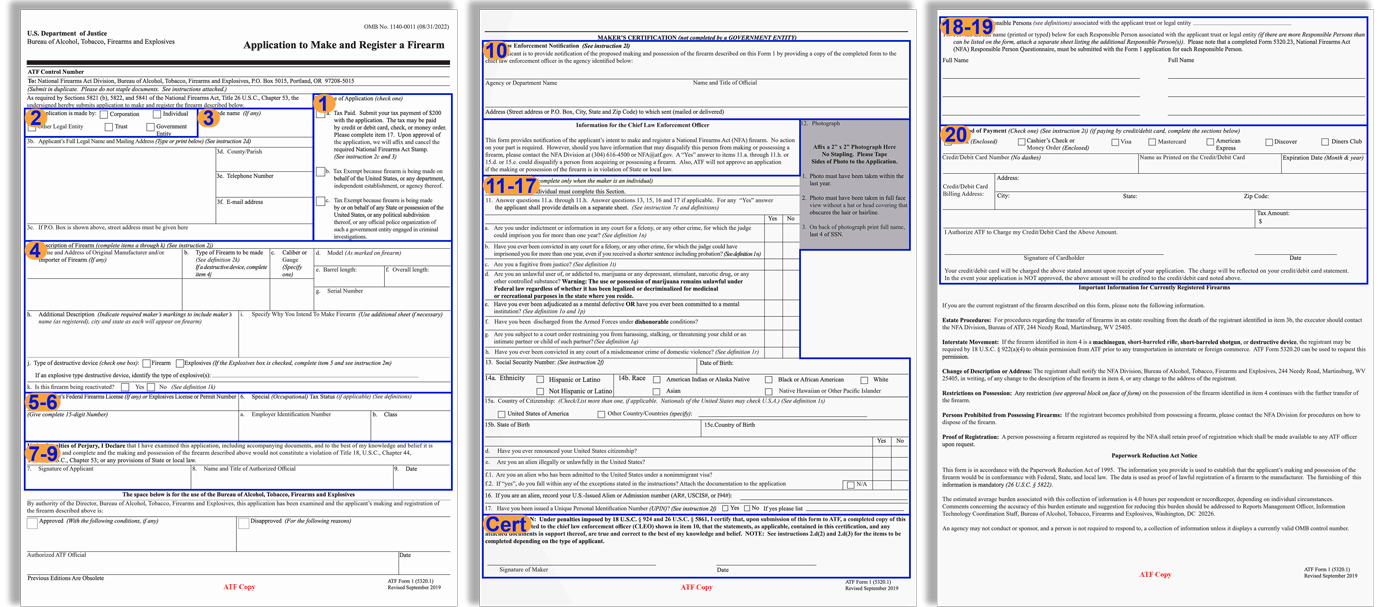
There are several different ways you can navigate through this article. You can read it straight through from start to finish (recommended), or you can jump to a particular section of the form by locating the part of the Form 1 Application that is giving you trouble (using the guide picture above) and scrolling down until you see the that corresponds to that Box #.
While you’re reading through this guide, you are going to see a bunch of tiny numbers in red brackets that look like this: [##]. Each of these numbers is a link to the place where we found the information. So when we say something that you don’t believe, you can check whether or not we are completely full of crap by going straight to the source.
Obviously, much of the information in this article is directly from the ATF Form 1 Application. But, as we will demonstrate time and again, the info on the Form 1 is often inaccurate or incomplete. So, in many cases we found the true source of the information in the National Firearms Act Handbook, the U.S. Code of Federal Regulations, the Gun Contol Act, the Firearm Owners Protection Act, the National Firearms Act, the ATF website, and even on the Federal Bureau of Investigation website.
Enough with the nonsense… Let’s Roll!
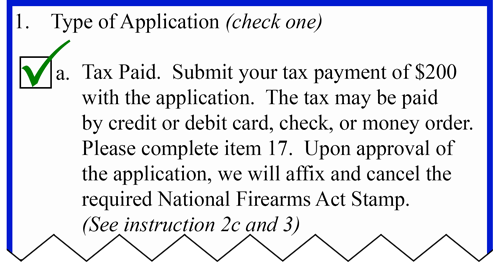 Always select Box a.
Always select Box a.
And the ATF is off to a strong start, with nonsensical directions in the very first question:
"The tax may be paid by credit or debit card, check, or money order. Please complete item 17."
Seeing as how item 17 is about UPINs, it’s safe to say we found our first mistake. So why do the directions in Box 1 tell you to complete Box 17?
Back in September of 2019, the ATF decided that the Form 1 Application wasn’t confusing enough, so they made some changes. They added some fields, revised some fields, and moved some other fields to new locations. And, as part of their never ending quest to make the Form 1 Application as confusing as possible, they failed to update some of the directions.
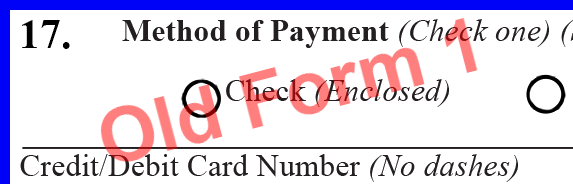 On the previous version of the application, Box 17 was for credit card info. So, it kind of made sense that the directions for Box 1.a. pointed you to box 17… kind of… maybe. Regardless (as we will need to do oh so many times), let’s fix the directions for them.
On the previous version of the application, Box 17 was for credit card info. So, it kind of made sense that the directions for Box 1.a. pointed you to box 17… kind of… maybe. Regardless (as we will need to do oh so many times), let’s fix the directions for them.
In this instance, the directions should say:
"The tax may be paid by credit or debit card, check, or money order. Please complete item 20"
Or better yet, maybe they should say:
"Always select Box 1.a., as Boxes b. & c. are for government agencies (that have never, in the history of ATF Applications, submitted a Form 1 application) and we are simply trying to confuse you!"
 Select Trust if you have a gun trust, revocable trust, living trust, or any other type of trust.
Select Trust if you have a gun trust, revocable trust, living trust, or any other type of trust.
Select Corporation if you are applying as a business that is incorporated (has "inc." after its name).
Select Other Legal Entity if you are applying as a LLC, LLP, LTD, or other non-incorporated company.
Or, if you are applying in your own name, select Individual
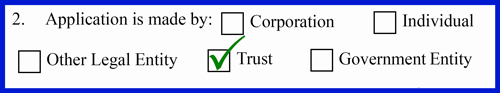 At least there aren’t any mistakes in Box 2. But is there any reason they couldn’t get the words "Government" and "Entity" on the same line?
At least there aren’t any mistakes in Box 2. But is there any reason they couldn’t get the words "Government" and "Entity" on the same line?
is a grouping of six questions (3a.- 3f.) where you enter the contact info of the applicant. Depending on which type of applicant you are, the way you enter your contact information can vary. So, to make things less confusing, let’s go through Box 3 one section at a time.
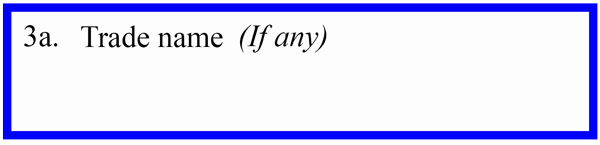 Most of the time, you won’t enter anything in this box. You only enter a Trade Name if you are submitting your Form 1 as a Corporation (or Other Entity) and you conduct business under a DBA (instead of your official company name).
Most of the time, you won’t enter anything in this box. You only enter a Trade Name if you are submitting your Form 1 as a Corporation (or Other Entity) and you conduct business under a DBA (instead of your official company name).
is the source of many Form 1 Application rejections. That’s because each type of applicant (Gun Trust, Corporation, Individual, etc.) has different requirements.
Individuals: Enter your full legal Name and home address. If you don’t have a middle name, enter NMN, which stands for No Middle Name.
Trusts: Do not enter your name in Box 3b. This is one of the most common mistakes made on the Form 1. Only enter the name of your trust and the address where the firearm will be stored. [4] Even if your trust shows your home address (or any other address), you must enter the address where you are going to keep the firearm.[5] If you are going to keep your firearm at more than one place, enter the address of the place where you will keep the firearm most of the time.[6]
Corporations & Other Legal Entities: Do not enter your name in Box 3b. Enter the name of the business (don’t forget the inc., LLC, LLP, etc.) and the address where the firearm will be stored. Even if the business has a different address, you must enter the address where you are going to keep the firearm.[5] If you are going to keep your firearm at more than one place, enter the address of the place where you will keep the firearm most of the time.[6]
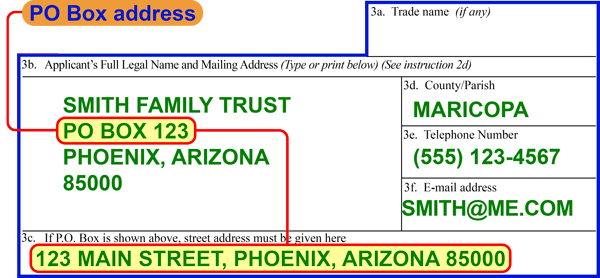 If you entered a PO Box address in box 3b, you have to enter a physical street address in box 3c.[6]
If you entered a PO Box address in box 3b, you have to enter a physical street address in box 3c.[6]
(hint: if you have to enter the physical street address no matter what, why enter a PO Box in the first place?)
Enter the name of the County, Parish, or Borough where you live. Sounds simple enough, right? And, for the most part it is. But what do you enter in Box 3d. if you don’t live inside a County, Parish, or Borough?
Yep, there are some areas in the U.S. that are not located within a County, Parish, or Borough. These areas include:
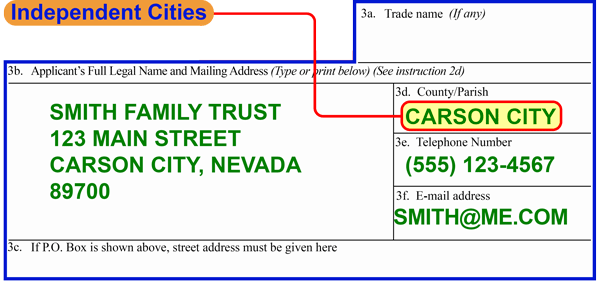 Baltimore Maryland, St. Louis Missouri, Carson City Nevada, 38 cities in Virginia (bunch of rebels in VA), & some areas in Alaska (populated by: 1 oil pipeline, 2 people, and 8,394,613.2 caribou).
Baltimore Maryland, St. Louis Missouri, Carson City Nevada, 38 cities in Virginia (bunch of rebels in VA), & some areas in Alaska (populated by: 1 oil pipeline, 2 people, and 8,394,613.2 caribou).
If you live in one of these areas, you should enter the name of your city in Box 3d.
Enter a phone number where the ATF can contact you if they have questions about your application. If the ATF calls you (this rarely occurs, as they typically send everything via snail mail or email), it will be during business hours. So make sure to enter a number where you can be reached between 8 am & 5 pm (you are not required to use your home phone number). Cell phone numbers usually work best, as you always have it on you. Just remember if you see an 800 # from West Virginia, don’t auto decline the call, as it is likely the feds looking for additional info.
Enter your email address in this box. The ATF occasionally sends email correspondence, so make sure to enter an address for an email account that you check on a regular basis. It’s a good idea to set your email preferences so that messages including ".gov" never get sent to your spam folder.
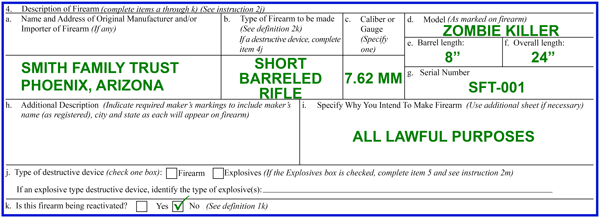 causes more confusion that any other part of the Form 1 Application. Sometimes you (or your trust, company, etc.) are the Original Manufacturer. Other times, the Original Manufacturer is someone else entirely. And, some information is required in certain situations, but not required in other situations. It all depends on what you are going to build.
causes more confusion that any other part of the Form 1 Application. Sometimes you (or your trust, company, etc.) are the Original Manufacturer. Other times, the Original Manufacturer is someone else entirely. And, some information is required in certain situations, but not required in other situations. It all depends on what you are going to build.
So let’s try to make things bit less confusing, by working our way through Box 4 one section at a time.
First, let’s define a few terms:
Modifying an Existing Firearm is when you are going to use one of your firearms to make a new firearm. Remember: The ATF says that if there is a Serial Number on the frame or lower receiver, it is considered a firearm. So even if you are going to use a stripped lower receiver to build your SBR, if there is a SN engraved on the stripped lower, it is considered a firearm.
Building a Firearm from scratch is when you are building a firearm from parts & pieces. Remember: You are only building from scratch if there aren’t any Serial Numbers on the frame or lower receiver you are using.
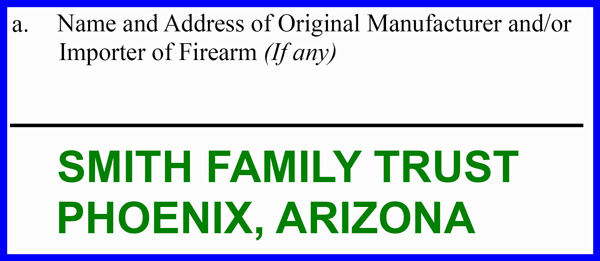 When you are modifying an existing firearm, this will always be the Name & Address of the company that manufactured the rifle (or shotgun) you are turning into an SBR (or SBS). When you are building a firearm from scratch, you (or your trust, corp, etc.) are the manufacturer, so you will enter your Name & Address just like you did in Box 3b., except this time you are only required to enter the City & State part of the address (Street & Zip not required).[7] [8]
When you are modifying an existing firearm, this will always be the Name & Address of the company that manufactured the rifle (or shotgun) you are turning into an SBR (or SBS). When you are building a firearm from scratch, you (or your trust, corp, etc.) are the manufacturer, so you will enter your Name & Address just like you did in Box 3b., except this time you are only required to enter the City & State part of the address (Street & Zip not required).[7] [8]
This will always be the type of firearm you are going to build, but what do you enter? Well… Let’s turn to our super-duper ATF Form 1 Directions because they always have the right answer (Blahahahahaha!).
Box 4b. says:
Okay, that sounds good, so let’s scroll down to the definitions. Hmmm?? There isn’t a Definition 2k, but we are fairly certain they meant Instruction 2k, so let’s look at it:
Alright… Let’s scroll back up and find the Definition for Types of NFA Firearms. Except… there isn’t a definition for Types of NFA Firearms. But, there is a Definition for Firearm, so that must be it:
OMG! Our heads are going to explode!! What does that even mean? We don’t know about you, but reading that mumbo-jumbo crap is like reading Chinese! So, let’s run that garbage through the Trust Shop translator program and see what we get:
… … … … … … … … … … … … … … … ERROR! ERROR!! ERROR!!!
Okay, you get the point, the directions don’t make any sense at all. But do we have an answer yet? Well… according to the ATF C3 (Craziness of Circular Confusion), if you are building something that fits within one of the 8 sub-definitions of Firearm, you are, in fact, building…
Wait for it …
Wait for it … …
Wait for it … … …
You guessed it …
You’re building a Firearm!
So, is that what you should enter in Box 4b?
Alright, so that didn’t work, but we have an idea!
Maybe a Flow Chart will help us figure it out?
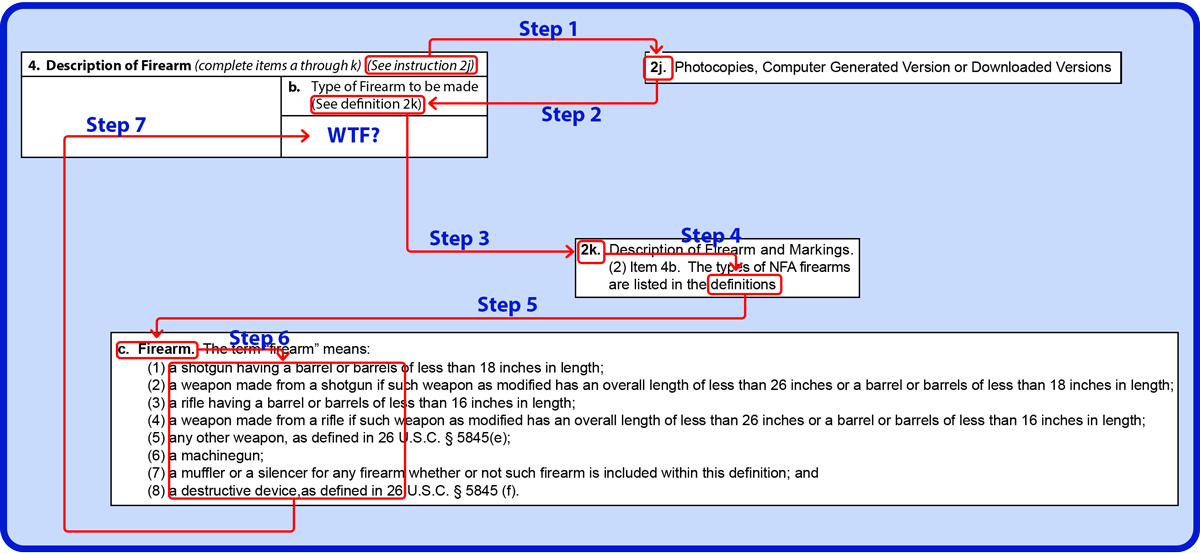
Then again… Maybe NOT!
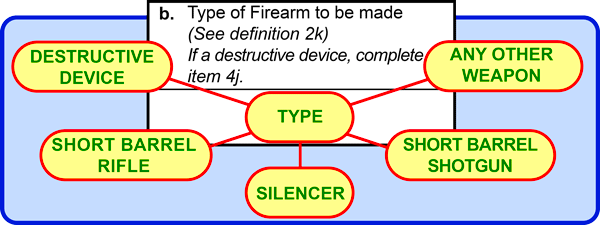 Let’s cut to the chase and get straight to the answer. Even though the directions quite literally tell you (in a ridiculously round-about way) to enter Firearm as the Type of Firearm to be made, we say… that’s probably not a good idea. Instead, you should enter: Short Barrel Shotgun, Short Barrel Rifle, Any Other Weapon, Destructive Device, or Silencer.
Let’s cut to the chase and get straight to the answer. Even though the directions quite literally tell you (in a ridiculously round-about way) to enter Firearm as the Type of Firearm to be made, we say… that’s probably not a good idea. Instead, you should enter: Short Barrel Shotgun, Short Barrel Rifle, Any Other Weapon, Destructive Device, or Silencer.
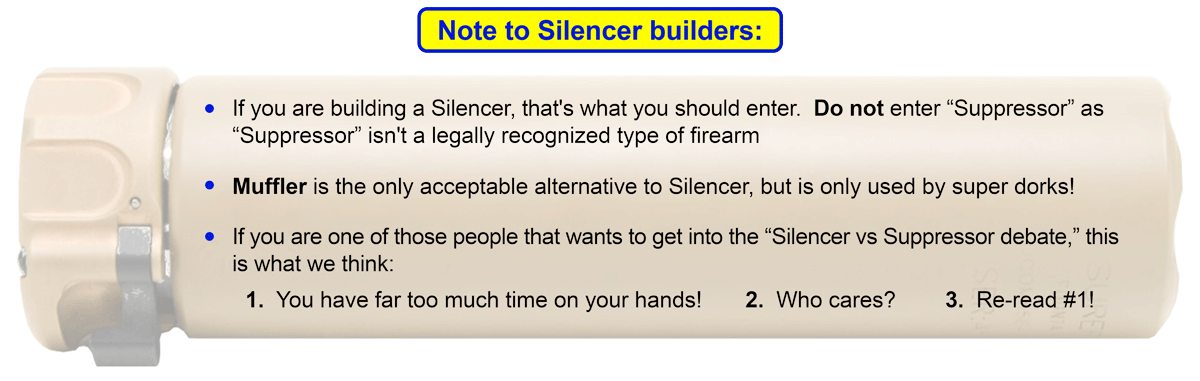
Always enter the caliber (or gauge) of the firearm you are going to build. The ATF defines "Caliber" as the diameter of the projectile. That means you should enter a number followed by a unit of measurement, rather than specific cartridge names. For Example: If you are building a rifle chambered in 300 AAC Blackout, you’ll want to enter 7.62 MM as the caliber. That’s because a 300 B/O rifle shoots a 7.62 MM diameter projectile.
If you are one of those people that will have a panic attack if you don’t get to enter "300 AAC Blackout" somewhere on your Form 1 Application, you can add it to Box 4h.
Never enter "Multi" or "Multi-cal" If you enter anything other than one specific caliber, your application is 100% Guaranteed to be Rejected.[10] If you have additional uppers/barrels, we will explain how to add that information later on.
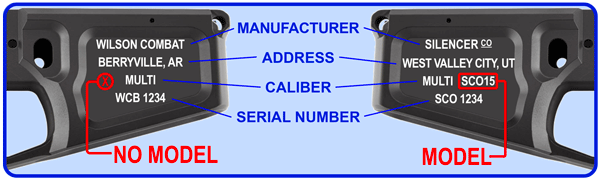 If you are modifying an existing firearm, you should enter the Model name that is engraved on the frame or lower receiver.[11] If the firearm doesn’t have a Model name (many serialized lower receivers don’t have Model names), you should enter: NONE.
If you are modifying an existing firearm, you should enter the Model name that is engraved on the frame or lower receiver.[11] If the firearm doesn’t have a Model name (many serialized lower receivers don’t have Model names), you should enter: NONE.
Sometimes it can be hard to tell the difference between the Model Name and the Serial Number (like it is in the example above). If so, just GTS (Google That Sh…Stuff) and you’ll find the answer on the manufacturer’s website.
If you want to give your new firearm an additional Model name, you will enter the existing Model Name in Box 4d., then enter the new Model Name in Box 4h.
If you are building a firearm from scratch, you can use any Model name you want. But keep in mind, you have to engrave the Model name on your new firearm exactly like you enter it in Box 4d, so don’t get too carried away (engraving is expensive and there is a limited amount of real estate on most lower receivers). Remember: If you are building a firearm from scratch you are not required to use a Model name. If you don’t want to use a Model name, just enter: NONE.[12]
 This is always the Barrel Length of the firearm you are going to build. The ATF Procedure for measuring the Barrel Length is to measure from the closed bolt (or breech-face) to the end of the barrel or permanently attached muzzle device. "Permanently" attached means it is welded, staked, or pinned to the barrel. [13]
This is always the Barrel Length of the firearm you are going to build. The ATF Procedure for measuring the Barrel Length is to measure from the closed bolt (or breech-face) to the end of the barrel or permanently attached muzzle device. "Permanently" attached means it is welded, staked, or pinned to the barrel. [13]
Because you can’t legally assemble your firearm until you receive your Tax Stamp, you will need to estimate this measurement. [14]
If you are building a Silencer, you will enter N/A in Box 4e.
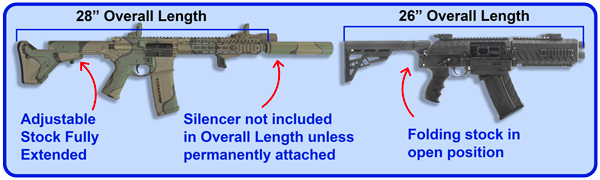 This is always the overall length of the firearm you are going to build. The OAL is the distance between the Muzzle of the barrel and the rearmost point of the firearm. Because you can’t legally assemble your firearm until you receive your Tax Stamp, you will need to estimate this measurement.[13] [15] [16] [17]
This is always the overall length of the firearm you are going to build. The OAL is the distance between the Muzzle of the barrel and the rearmost point of the firearm. Because you can’t legally assemble your firearm until you receive your Tax Stamp, you will need to estimate this measurement.[13] [15] [16] [17]
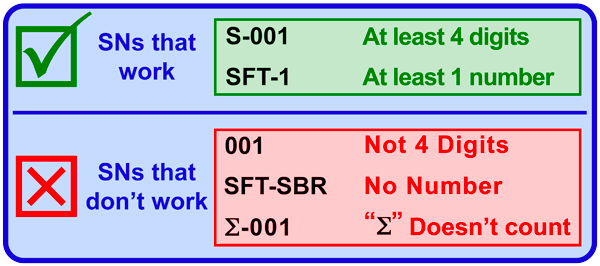 If you are modifying a firearm, you are required to use the Serial Number that is already engraved on the firearm.[18] If you are building a firearm from scratch, you need to create a Serial Number for your new firearm. The Serial Number needs to be at least 4 digits long and must contain at least one number. Most people use a few letters followed by "001" for their first firearm, then "002" for the 2nd, and so on.[19] [20] [21] [22]
If you are modifying a firearm, you are required to use the Serial Number that is already engraved on the firearm.[18] If you are building a firearm from scratch, you need to create a Serial Number for your new firearm. The Serial Number needs to be at least 4 digits long and must contain at least one number. Most people use a few letters followed by "001" for their first firearm, then "002" for the 2nd, and so on.[19] [20] [21] [22]
is kind of a catch-all field, where you can enter any number of things.
 If your firearm has any other descriptive information, you can enter it here. For example: If you are going to engrave a Radioactive symbol on your lower receiver, you might enter "Four Overlapping Circles engraved on lower receiver."
If your firearm has any other descriptive information, you can enter it here. For example: If you are going to engrave a Radioactive symbol on your lower receiver, you might enter "Four Overlapping Circles engraved on lower receiver."
Or, if you are going to build your SBR with additional calibers/barrels/upper receivers, you can list them in this box. (See Example # 3 below).[23]
If all of the information you need to enter in Box 4h. won’t fit, you can enter "See attached page for additional information," then attach a separate page to your application with the details. Make sure the additional page includes your name (or the name of the trust, corp., etc.) as shown Box 3b.
Apparently the 2nd Amendment actually says:
"The right of the people to keep and bear Arms, shall not be infringed
(but only if you have an acceptable reason)."
Uggh!
Regardless of the unconstitutionality (and complete absurdity) of the question, you are required to provide an acceptable answer. We’ve created more than 10,000 Form 1 Applications for our customers, with All Lawful Purposes entered as the reason for making the firearm, so we suggest sticking with that. But another acceptable answer is "Investment and all other lawful purposes."
This is hands-down the stupidest and most poorly worded question on the Form 1 Application (and that is saying something). If, and only if you are building a destructive device, you need to indicate whether the destructive device is a Firearm or an Explosive. If you aren’t building a destructive device, you don’t enter anything in Box 4j.
Out of the thousands of Form 1 Applications we helped create, 2 of them have been for destructive devices. If you want to know more about Destructive Devices you can check out the list of sources at the end of this article.[24] [25]
99.9999999% of the time you will check No. The only time you would ever check Yes is if you are…. Never mind. The answer is "No."[26]
Now it’s time to put these rules into use with some examples.
So, without further ado, the Trust Shop presents:

John Smith lives in Phoenix, AZ. He is an avid outdoorsman and frequently spends his weekends hunting at his ranch in El Paso, Texas. Because John owns a "butt-load" of firearms (his wife’s words… not ours), he has a gun trust (the Smith Family Trust). And, as previously indicated, John has a wife named Judy that says: "No person in their right mind needs such a butt-load of guns!" (We told you they were her words. but you didn’t believe us, did you?).
Last week, John and his buddy Jim Bob were 1/2 way through their 2nd case of beer, when Jim Bob offered to sell John his SBR. Knowing that $3000 was a steal of a deal, John said: "Throw in your March 1980 Bo Derek Playboy and you have a deal."
And that’s when the figure lurking in the corner (Judy) spoke: "If you buy one more gun this month, you’ll find yourself sleeping on the couch!"
Though that didn’t seem like an altogether unappealing proposition, John knew his wife’s wrath would go well beyond separate sleeping quarters if he bought the SBR. That, and the fact that the big screen TV is in the bedroom, meant John had to pass on the deal of a lifetime.
Needless to say, the missed opportunity to expand his meager firearms collection (as well as the hangover induced migraine) sent John into a downward spiral of "I don’t own an SBR" depression.
And while he sat there feeling low, debating the pros and cons of defying his wife, John had an epiphany.
She said I can’t buy any more guns… 😈
Example #1
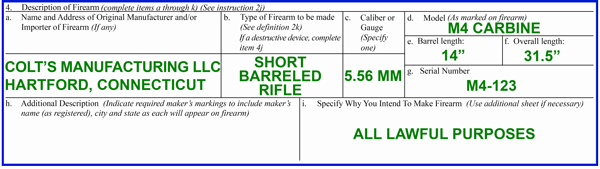 John wants to convert his Colt M4 Carbine into a Short Barreled Rifle (SBR). Pay close attention, as this is where many people screw up. Because John is modifying an existing firearm, some of the info in Box 4 will be about his existing firearm, and some of the info will be about his new SBR.
John wants to convert his Colt M4 Carbine into a Short Barreled Rifle (SBR). Pay close attention, as this is where many people screw up. Because John is modifying an existing firearm, some of the info in Box 4 will be about his existing firearm, and some of the info will be about his new SBR.
The Name & Address of Original Manufacturer (4a.),[7] Model (4d.),[11] and Serial Number (4g.)[18] get entered exactly as they are engraved on his Colt M4 Carbine. But, the Type (4b.),[9] Caliber (4c.),[10] Barrel Length (4e.)[14] and Overall Length (4f.)[15] are based on the SBR John is going to build.
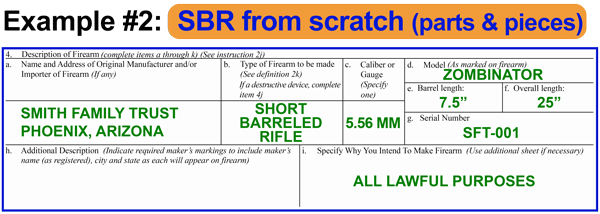 John likes the idea of building an SBR. However, he doesn’t like the idea of sacrificing his M4 to do it. So, sticking with the "I’m not really buying a gun" story, John decides to build his SBR from scratch (parts & pieces).
John likes the idea of building an SBR. However, he doesn’t like the idea of sacrificing his M4 to do it. So, sticking with the "I’m not really buying a gun" story, John decides to build his SBR from scratch (parts & pieces).
Because John isn’t building his SBR from an existing firearm, all of the information in Box 4 will be based on the new SBR. Additionally, because he is building the SBR from scratch, John will need to create a Model and Serial Number for the gun.
In this example, John decided to call his SBR the "ZOMBINATOR." But as Model names are optional (on firearms built from scratch), John could have entered "NONE" if he didn’t want to use a Model name.[12]
However, unlike Model names, Serial Numbers are always required; and they need to be compliant with the ATF’s rules & regulations on Serial Numbers. That means the SN needs to be at least 4 digits long, and must include at least one number.[19] [20] [21] [22]
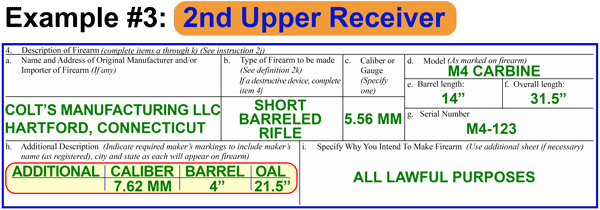 John loves the versatility of the 5.56mm NATO round and can’t wait to convert his Colt M4 Carbine into a Short Barreled Rifle (SBR). But he also wants something that shoots 300 AAC Blackout. Because John’s wife put the kibosh on "buying" any more guns, John has the brilliant idea of "building" a 2nd upper receiver to use on his Colt M4 Carbine SBR.
John loves the versatility of the 5.56mm NATO round and can’t wait to convert his Colt M4 Carbine into a Short Barreled Rifle (SBR). But he also wants something that shoots 300 AAC Blackout. Because John’s wife put the kibosh on "buying" any more guns, John has the brilliant idea of "building" a 2nd upper receiver to use on his Colt M4 Carbine SBR.
John says that adding a 2nd upper receiver is "kinda like a toofer!"
John completes Box 4 of his Form 1 Application just like he did in Example #1, with one exception: He enters the Caliber, Barrel length, & Overall Length of the additional upper receiver in Box 4h. (Additional Description) of the Form 1 Application.[23]
Note: If you are paying close attention, you are probably wondering why John entered 7.62 MM as the caliber of the 2nd upper receiver. If he is building a 2nd upper in 300 AAC Blackout, shouldn’t he have entered .300 Cal? Nope… he entered it correctly, as a 300 B/O rifle shoots a 7.62 MM projectile.
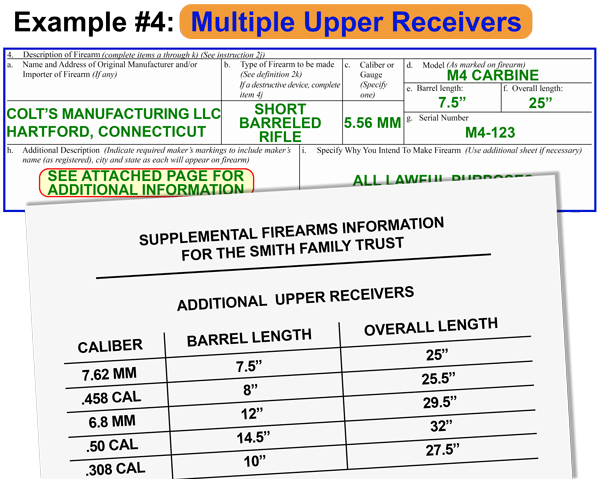 John subscribes to the theory: "if one extra upper is good, five extra uppers is better." The only problem is that he doesn’t have enough room to list the Caliber, Barrel Length, & OAL for all five uppers in Box 4h. But that’s not a problem, as he can simply write: "See attached Page for Additional Information" in Box 4h. and add a list of the additional uppers/barrels to his Form 1 Application.
John subscribes to the theory: "if one extra upper is good, five extra uppers is better." The only problem is that he doesn’t have enough room to list the Caliber, Barrel Length, & OAL for all five uppers in Box 4h. But that’s not a problem, as he can simply write: "See attached Page for Additional Information" in Box 4h. and add a list of the additional uppers/barrels to his Form 1 Application.
Note: A copy of the list must be attached to all 3 copies of the Form 1 Application.
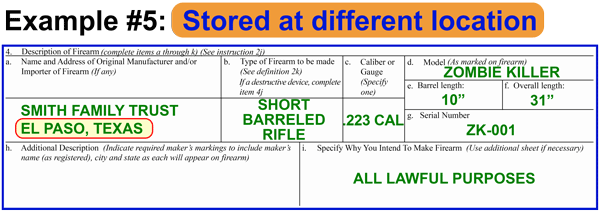 While reading through an article from one of the Trust Shop lawyers, John discovers that he will need to submit an ATF Form 20 before he can transport his SBR to his ranch (because it is in a different state). Because he’ll only be using the SBR when he is at the ranch (which is nearly every weekend), and because Jane caught him filling out a Form 1 Application (meaning he will likely be at the ranch on a more permanent basis), John decides the SBR should stay at the ranch full-time. What should he do?
While reading through an article from one of the Trust Shop lawyers, John discovers that he will need to submit an ATF Form 20 before he can transport his SBR to his ranch (because it is in a different state). Because he’ll only be using the SBR when he is at the ranch (which is nearly every weekend), and because Jane caught him filling out a Form 1 Application (meaning he will likely be at the ranch on a more permanent basis), John decides the SBR should stay at the ranch full-time. What should he do?
If John is building his SBR from scratch (parts & pieces), his gun trust is the manufacturer. That means, he needs to enter the Name and Address of the gun trust in Box 4a. However, the directions on the Form 1 state that the address of a trust (Corp, other entity, etc.) is the address where the firearm will be maintained. That means John should enter the address for the ranch in El Paso (he will also need to enter the El Paso address in Box 3b.).
If John is building his SBR by modifying an existing firearm, he will enter the original manufacturer’s information (Colt’s Manufacturing LLC) in Box 4a, but he will still need to enter the El Paso address in Box 3b.
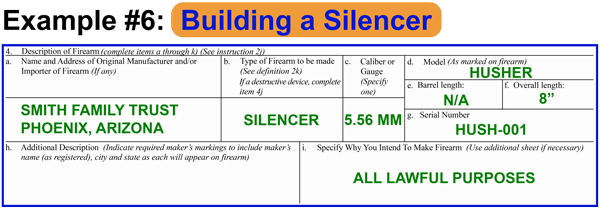 John figures the best way to avoid angering his wife any further, is to keep her from hearing all of the gun shots coming from the back yard. So, he decides to build a silencer from a Fuel Filter kit. Because the Smith Family Trust is the manufacturer, John will enter the information just like he did in Example #2, with one notable exception. Silencers don’t have a Barrel Length, so John will enter N/A in Box 4e.
John figures the best way to avoid angering his wife any further, is to keep her from hearing all of the gun shots coming from the back yard. So, he decides to build a silencer from a Fuel Filter kit. Because the Smith Family Trust is the manufacturer, John will enter the information just like he did in Example #2, with one notable exception. Silencers don’t have a Barrel Length, so John will enter N/A in Box 4e.
Note: Do not purchase a fuel filter kit before you receive your Approved Form 1 Application… unless, of course, you have fuel that needs to be filtered 😇
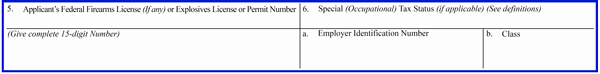 Leave Boxes 5 & 6 empty. The only time you would enter anything here is if you have a Federal Firearms License.[24] But even then, you would most likely use a Form 2, rather than the Form 1
Leave Boxes 5 & 6 empty. The only time you would enter anything here is if you have a Federal Firearms License.[24] But even then, you would most likely use a Form 2, rather than the Form 1
Simply Brilliant… You are 1/3 of the way done with your Form 1 Application and the ATF wants you to sign your name, swearing (under penalty of perjury) that your application is complete & accurate. Not only is this nonsensical, but believe it or not, these 3 boxes cause nearly as many application rejections as the others.
Many people are so completely flustered & worn out by the time that they get to these boxes (from trying to figure out what went in Boxes 3 & 4), that they see the signature box, scrawl their name and move on; thinking "Wow, that was easy!" Then 30 days later, they receive a letter from the ATF that says: "Your Form 1 Application has been rejected (or delayed) for the following reason(s):"
The application is Not Dated
The Title of Authorized Official Missing
The Name of Authorized Official does not match the name in Box 3b (or Form 23, depending on your applicant type)
Additionally, depending on which type of applicant you are (Individual, Trust, Corp, etc.), you might need to sign your name differently than normal. Here are examples for each applicant type:
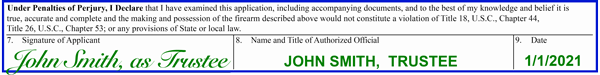 If you are submitting your Form 1 Application as a Gun Trust, you will sign your name followed by the title you use in your trust. Most of the time your title is going to be Trustee, but it could also be: Settlor, Grantor, Member, Partner, Officer, Director, Owner, etc. If you are both the Settlor and Trustee (or any other combination of Titles), you only need to add one of the titles after your name. For Example: If you got your trust from the Trust Shop. you would complete Boxes 7-9 like this example.
If you are submitting your Form 1 Application as a Gun Trust, you will sign your name followed by the title you use in your trust. Most of the time your title is going to be Trustee, but it could also be: Settlor, Grantor, Member, Partner, Officer, Director, Owner, etc. If you are both the Settlor and Trustee (or any other combination of Titles), you only need to add one of the titles after your name. For Example: If you got your trust from the Trust Shop. you would complete Boxes 7-9 like this example.
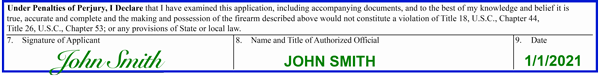 If you are submitting your Form 1 as an Individual, you will simply sign, print, & date:
If you are submitting your Form 1 as an Individual, you will simply sign, print, & date:
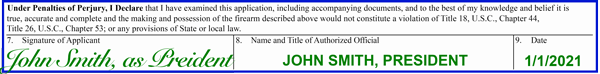 Or, if you are submitting your Form 1 Application as a Corporation, you will enter you name & title (Member, Partner, Officer, Director, Owner, etc.) and the date.
Or, if you are submitting your Form 1 Application as a Corporation, you will enter you name & title (Member, Partner, Officer, Director, Owner, etc.) and the date.
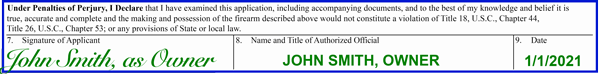 If you are submitting your Form 1 Application as Limited Liability Company (or other legal entity), you will do the same thing that a Corporation Applicant does.
If you are submitting your Form 1 Application as Limited Liability Company (or other legal entity), you will do the same thing that a Corporation Applicant does.
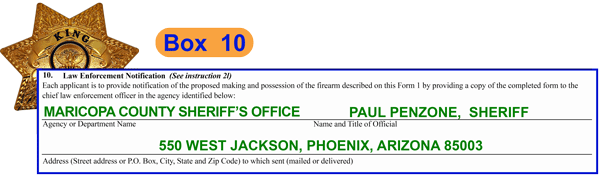 When you submit a Form 1 Application to the ATF, you are required to send a copy of the Form 1 to the CLEO (Chief Law Enforcement Officer) that has jurisdiction over the address listed in Box 3b. The contact information for that CLEO gets entered in Box 10.
When you submit a Form 1 Application to the ATF, you are required to send a copy of the Form 1 to the CLEO (Chief Law Enforcement Officer) that has jurisdiction over the address listed in Box 3b. The contact information for that CLEO gets entered in Box 10.
According to the ATF, the CLEO can be the Chief of Police, the Sheriff, the Head of the State Police, or a State or local district attorney or prosecutor.[27]
Remember our buddy John Smith? In all of the Smith Family Trust examples (other than Example #5), John can enter the contact information for any of the following CLEOs:
Phoenix Police Department
Maricopa County Sheriff’s Office
Maricopa County Attorney’s Office
Arizona Department of Public Safety
United States District Attorney for the District of Arizona
So what’s different about Example #5?
In Example #5 John is going to store his SBR at the ranch in El Paso, Texas. That means he needs to enter the CLEO info for an agency with jurisdiction over his ranch. For example, John could enter:
El Paso Police Department*
El Paso County Sheriff’s Office
El Paso County District Attorney’s Office
Texas Department of Public Safety
United States Attorney’s Office for the Western District of Texas
* John can only use the El Paso Police Department as the CLEO if his ranch is located within the city limits of El Paso
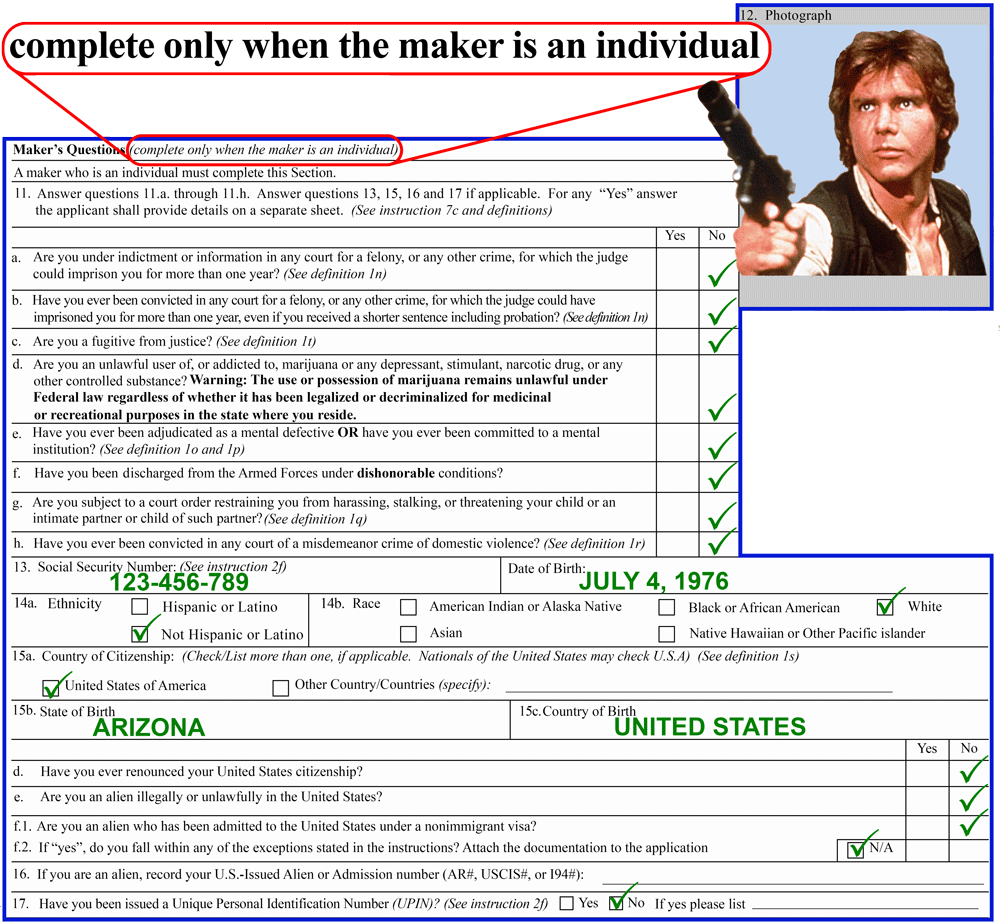
This is where individual applicants enter their background information. Now, we want you to read that last sentence again and see if you can find the magic words?
We will give it to you: The answer is Individual Applicants.
If you are submitting your Form 1 Application as a Trust, Corporation, or Other Legal Entity, DO NOT enter anything in Boxes 11-17.[28] Instead, you (and all of the other Responsible Persons in your trust, corp, etc.) will answer the background questions by completing the National Firearms Act (NFA) Responsible Person Questionnaire (ATF Form 23).[29]
If you are submitting your application as a trust, corp, etc., you can skip down to Box 18. Otherwise, if you are submitting your Form 1 Application as an Individual, you will complete Boxes 11-17 as follows:
Just answer each of the questions by placing a checkmark in either the "Yes" or "No" column.
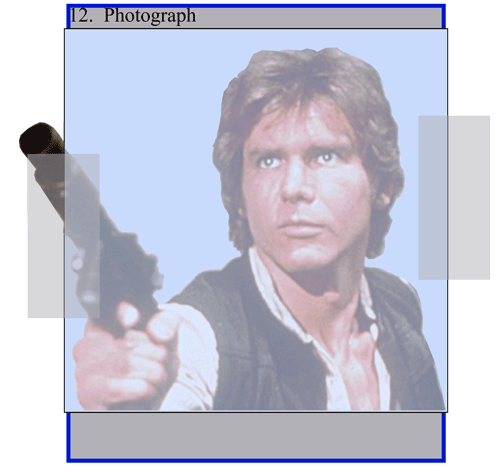 is where you will attach your photograph. The requirements for your picture are as follows:
is where you will attach your photograph. The requirements for your picture are as follows:
• Must be 2" x 2"
• Must be recent (taken within the past year)
• Must be Passport Style (full face view from the shoulders up)
• Must have the last 4 #s of your Social Security Number written on the back
• Head & Face must be unobstructed (no hats, scarfs, etc.)
• Must be attached to the ATF Copy of the Form 1 Application
• Must be attached with scotch tape. Do Not staple your picture to the application.
You are not required to enter your Social Security Number. However, according to the ATF, your application may be delayed if you don’t provide your SSN.[30]
To the right of Box 13 is a box that asks for your Date of Birth. For some reason the ATF decided your DOB is required, but not worthy of having its own Box #. You can enter your DOB in the mm/dd/yyyy format, or write the whole thing out. FYI: The Trust Shop thinks your DOB is a special day and every bit worthy of having its own box #. Therefore, we hereby declare the DOB box shall henceforth be referred to as Box 13b.
Make the appropriate selection. No further explanation is required. If you don’t know whether or not you are Hispanic, you shouldn’t be allowed to own firearms.
on the other hand, may not be quite as obvious for many people. So, if you are unsure as to your race, we suggest closing your eyes and pointing a finger (like pin the tail on the donkey). It is very unlikely the ATF is going to take a day trip to Staten Island to dig through the immigration archives. But if they do, you never know, you might learn something interesting about yourself.
is a group of terribly worded questions.
15a. asks you to Check/List more than one, if applicable. We think what they meant to say is: Check one of the following. Regardless, if you are a citizen of the Red, White, & Blue, check the box next to "United States of America." If you are not a citizen of the USA, don’t waste your time filling out the Form 1, as you aren’t going to be approved anyway.
15b. State of Birth and 15c. Country of Birth are easy if you were born in the US. Just enter the State where you were born and USA.
But what do you enter in Box 15b, if you were born in a country that isn’t broken into regions called "States?" You might think this isn’t a very common occurrence, but we get this question at least once a month. The best answer we can give is that you should enter the next smallest political subdivision after country. For example: If you were born in Italy, you can enter the name of the "Region" where you were born.
15d, e, & f1 check the appropriate box.
15f2. 1st, send a letter to the ATF informing them that the letter "g" was, in fact, available. 2nd, answer "N/A."
Box 15f2. is answered incorrectly (checking "No" when it should be "N/A") more often than all of the other incorrect answers put together. And, what happens if you accidentaly check "No" rather than "N/A?" Absolutely nothing! It happens so frequently that the ATF doesn’t even bother with it anymore. This is the very same question that was removed from the Form 4473 (the form you fill when you buy a gun at the gun shop), but it seems they couldn’t be bothered to make the same adjustment to the Form 1.
If you are an alien, please share your knowledge of interplanetary worm-hole travel with the Trust Shop… or enter your AR#, USCIS#, or I94#, whatever that means?
Unique Personal Identification Number (UPIN). If you have UPIN you know what it is, and you should enter it here. If you don’t have a UPIN, you obviously won’t enter anything. But the real question is: What is a UPIN and do you need to get one?[31]
| You might want to consider getting a UPIN if you have ever tried to purchase a firearm at the store and they said your background check was delayed, or you were incorrectly denied. This happens all the time, but some people experience this SNAFU more often than others. So, here is the deal: The way the NCIS (National Instant Criminal Background Check System) works is that your name gets run through a giant data base. If the computer matches your name with the name of a prohibited person, you get denied or delayed. And for those unlucky enough to have this happen, it seems to happen on a routine basis. If this sounds like you, a UPIN might be your answer. You file a ton of paperwork with the FBI, and after they verify you are who you say you are, they will issue you a UPIN. Then, when you fill out ATF Forms, you will enter your UPIN and you won’t be delayed or denied. |
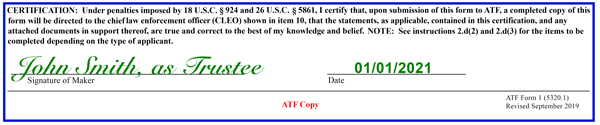 Apparently one signature just wasn’t enough. Now, you are asked to sign the Certification box, which says you understand that you are required to send the CLEO Copy of your Form 1 Application to… you guessed it… the CLEO. Just sign your name the same way you did in Box 7; and don’t forget to add the date.
Apparently one signature just wasn’t enough. Now, you are asked to sign the Certification box, which says you understand that you are required to send the CLEO Copy of your Form 1 Application to… you guessed it… the CLEO. Just sign your name the same way you did in Box 7; and don’t forget to add the date.
If you are submitting your Form 1 as an Individual, you will leave these boxes empty.
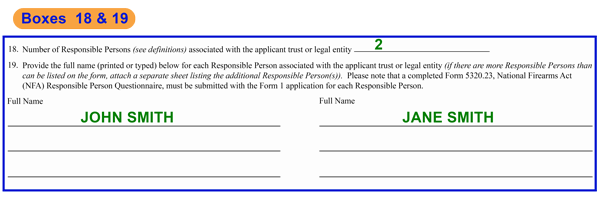 If you are applying as a trust, Box 18 will be the number of people that fall under the definition of a "Responsible Person" and Box 19 will list each Responsible Person’s name on one of the lines. In most trusts the Responsible Persons are the Settlor, Grantor, Creator, Trustee, & Co-Trustees. But the important thing to keep in mind is that people are considered Responsible Persons based on their powers, not their title.
If you are applying as a trust, Box 18 will be the number of people that fall under the definition of a "Responsible Person" and Box 19 will list each Responsible Person’s name on one of the lines. In most trusts the Responsible Persons are the Settlor, Grantor, Creator, Trustee, & Co-Trustees. But the important thing to keep in mind is that people are considered Responsible Persons based on their powers, not their title.
This is one of the biggest reasons that a regular revocable living trust doesn’t make a good (or even acceptable) Gun Trust. Trusts that are not specifically drafted to hold Title II Firearms, are often worded in a way that even the Beneficiaries (people that will get the firearms when you die) are considered Responsible Persons, which presents a very serious problem for the person that signed their name in Box 7, swearing under penalty of perjury that the application is accurate. (Maybe they could get out of trouble on the technicality that the signature box was in the middle of the form… Just a thought).
If you are applying as a Corporation or Other Legal Entity, you will complete Boxes 18 & 19 the same as a trust. The only difference is that the titles of the Responsible Persons in a Corporation (or Other Legal Entity) are usually different. Common titles include: Settlor, Manager, Member, Partner, President, Officer, Director, and Owner, but there are many other possible titles. Just as with a trust, the important thing to keep in mind is that people are deemed to be Responsible Persons based on their powers, not their title.
Listen… We try hard to keep our articles (like this one) from being giant "Buy a Trust Shop NFA Gun Trust" ads. But we would be remiss to not point out that applying as a Corporation or Other Legal Entity is a terrible idea. There are many, many reasons for this, but the most important reason is that you are much more likely to have people associated with the corp., LLC, etc., that are Responsible Persons, without ever even knowing it. Unless you are a corporate law attorney, it is extremely difficult to read a Corporate Charter, Articles of Organization, Operating Agreement, etc., and understand who is, in fact, a Responsible Person.
So, who is a Responsible Person?
According to the ATF, a Responsible Person is anyone that "Possesses the power to receive, ship, transport, deliver, transfer or otherwise dispose of a firearm." Yeah that’s great and all, but what does it really mean? For a complete explanation of Responsible Persons, you can click on this link to our article titled: Who is a Responsible Person
is another terribly worded question. The directions say: "(if paying by credit/debit card, complete the sections below)". This would lead an intelligent person to believe they don’t need to enter anything in Box 20 if they are paying with a Check, Cashier’s Check, or Money Order. But that simply isn’t the case. Always select the appropriate method of payment, regardless of how you are paying.
Quick question: Does anyone know what "Diners Club" is?
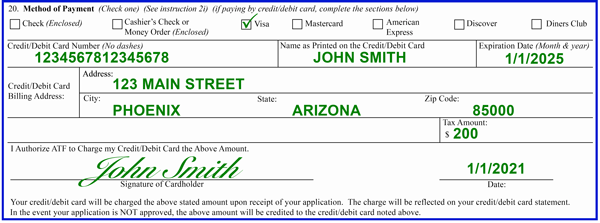 If you are paying with a credit or debit card, you will complete the remainder of Box 20 and sign your name. Note: do not enter your title (if you have one) after your signature.
If you are paying with a credit or debit card, you will complete the remainder of Box 20 and sign your name. Note: do not enter your title (if you have one) after your signature.
For Example: Our buddy John Smith previously signed his name as: "John Smith, as Trustee" (in both Box 7 and the Certification). But in Box 20 he will sign his name as: "John Smith" (without adding the "as Trustee" part).
If you aren’t paying with a credit/debit card, do not sign Box 20.
Congratulations! You made it through the ATF Copy of the Form 1 Application.
Do you remember when we told you that every time you build a Silencer, SBR, or other NFA Firearm, you are required to complete 3 copies of the Form 1 Application?[32] The three copies are the ATF Copy, the ATF Copy 2 – To Be Returned To Registrant, and the CLEO Copy.
We’re sure you’ve noticed that every time we refer to one of the copies of the Form 1 Application, the copy name is colored red. We aren’t doing that just to make it look pretty, we do it because each copy of the Application serves a specific purpose, and each copy is slightly different. That means you can’t just make 2 photocopies of the ATF Copy. Rather, you need to enter your information two more times on the two additional Form 1 Applications.
Take your time when you are entering your information on the 2nd & 3rd copies of the Form 1, as everything needs to appear exactly as it does on the ATF Copy. The only difference between the ATF Copy and the other two copies, is that some areas are covered by a grey box (which means you don’t enter any info in those boxes).
The ATF Copy 2 – To Be Returned To Registrant is the copy of the Form 1 that will be returned to you with your Tax Stamp affixed in the upper right hand corner of Page 1. The only things that are different about this copy of the application are Box 13 (SSN) & Box 20 (payment info), which are both obscured.
The same two fields are obscured on the CLEO Copy, as well as a few additional fields; including: Box 4.g. (Serial Number), the "for the use of the ATF" section at the bottom of Page 2, and Box 12 (Photograph).
Now you need to finalize your paperwork
Before you start tossing stuff in the mail, there are some things you need to do:
• ATF Form 23
If you are submitting your Form 1 as a Trust, Corporation, or Other Legal Entity, all of the Responsible Persons need to fill out two copies of the Form 23 (National Firearms ACT Responsible Person Questionnaire). We have a separate guide on How to fill out the ATF Form 23 that describes the process in detail. But for the most part, the Form 23 is the same as the questions you skipped on the Form 1 (Boxes 11-17).
• Sign your documents
When you sign your documents, make sure that all signatures are original. That simply means you need to physically sign your name everywhere a signature is required (you can’t photocopy your signature).
Use a pen! The ATF used to require that you "sign your name in blue or black ink," but they revised that to "sign your name in ink." So don’t be a dork and sign your name with a pencil.[33]
• Print your documents
Duplex Printing: You used to be required to print all of your application paperwork on both sides of the page. Now… The Trust Shop is all about conserving resources, but when a bunch of liberal tree-huggers deny lawful citizens from owning firearms, just because their application was only printed on one side of a page, that’s not cool. Fortunately that requirement was removed, so you are free to print your applications one-sided. [34]
• Prepare Fingerprint Cards
Every Responsible Person needs to submit 2 FBI Form FD-258 Fingerprint Cards. You can take your own fingerprints or have them done at by the cops. Either way, the prints must be on the correct cards and they must display the correct ORI number. If you need to order cards, you can get pre-filled fingerprint cards from the Trust Shop. And, if you want to take your own prints,[35] we have all of the supplies you need. Just click on this link to the Fingerprint Card Order Form.
If you already have fingerprint cards (or if you bought cards from John Law, you can click on this link to our article titled: How to fill out Silencer and SBR Fingerprint Cards for help with entering the correct info on the top half of the cards.
• Gather additional documents
If you are submitting your Form 1 as a Trust, you need to include a complete copy of your trust documents, including all amendments, attachments, schedules, exhibits, etc.
If you are submitting your Form 1 as a Corporation, or Other Legal Entity, you need to include documentation evidencing the existence and validity of the entity, which includes complete and unredacted copies of partnership agreements, articles of incorporation, corporate registration, declarations, attachments, exhibits, and enclosures.
For more information about completing your Form 1 Application packet, you can read our article titled: 10 Steps to a Tax Stamp.
We hope you enjoyed reading How to fill out the ATF Form 1 Application. And hopefully, you found it helpful. If you have a question, comment, input, or concern (or simply don’t have any friends), please shoot us an email at GunTrust@TheTrustShop.net

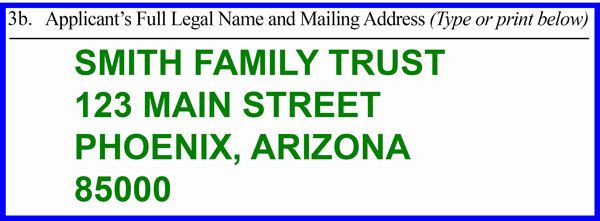 3b.
3b.