10 Steps to Silencer and SBR Tax Stamps
| Submitting a Silencer or SBR Application and getting it approved are two completely different things. Not only do you have to follow very specific guidelines when creating your application, but you also need to make sure the rest of your documents are correct. So, how do you go about doing that? | |||
| The problem is that there aren’t any good resources out there. You can’t turn to the ATF, as they don’t provide clear instructions for completing the applications. Sure, each of the applications has a section titled: "Directions," but the only thing the directions accomplish is to increase your level of anxiety and deepen your confusion. You can always try finding help on the internet, but it’s difficult to know who you can trust. Is that guy in the AR-15.com chat room as knowledgeable as he claims to be? After all, his chat room handle is GunGuru.223 and he "swears" he’s an expert on ATF Applications. So, he must know what he’s talking about…Right? | |||
| Based on the number of applications that get rejected by the ATF… We think not! | |||
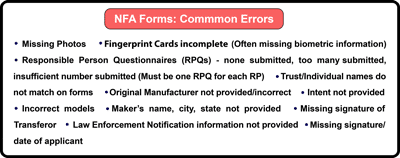 According to the October 2019 edition of the ATF Newsletter, approximately 40% of all Silencer and SBR applications are rejected. That’s a surprisingly large number, but the real shock is the reason for the high percentage of delays and denials. You’d think most rejections are the result of a failed background check, but that simply isn’t the case. In fact, nearly all applications are delayed or denied because of incomplete or incorrect application information. According to the October 2019 edition of the ATF Newsletter, approximately 40% of all Silencer and SBR applications are rejected. That’s a surprisingly large number, but the real shock is the reason for the high percentage of delays and denials. You’d think most rejections are the result of a failed background check, but that simply isn’t the case. In fact, nearly all applications are delayed or denied because of incomplete or incorrect application information. |
|||
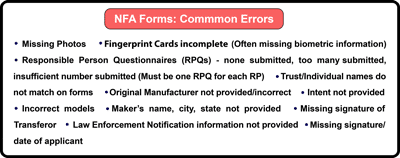 |
|||
| And, that’s why we wrote this article about the correct way to go about getting your Tax Stamp. If you take your time and follow each step carefully, you can avoid being one of the unlucky 40%. | |||
| 1. | Create your NFA Gun Trust | ||
| 2. | Purchase your Silencer or SBR | ||
| 3. | Fill out your part of the Silencer or SBR Application | ||
| 4. | Have the seller fill out their portion of the application | ||
| 5. | Complete the background questionnaire for each Responsible Person. | ||
| 6. | Take photographs of each Responsible Person | ||
| 7. | Fill out 2 Fingerprint Cards for each Responsible Person | ||
| 8. | Review, Review, then Review again | ||
| 9. | Submit required paperwork to the Chief Law Enforcement Officer (CLEO) | ||
| 10. | Submit required paperwork to the ATF | ||
| Now let’s cover each step in more detail | |||
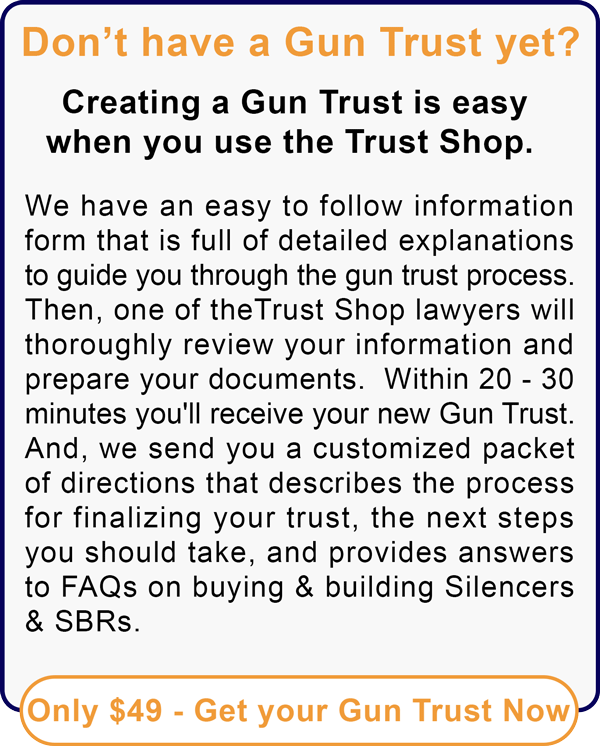 |
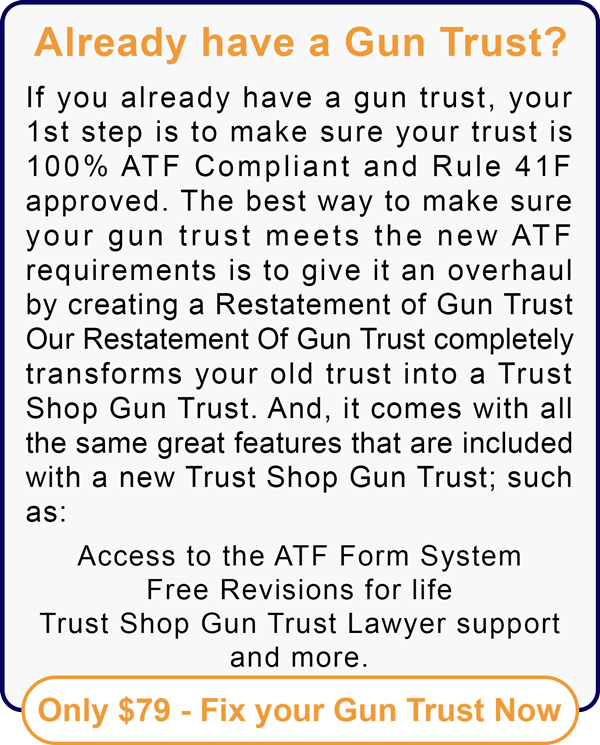 |
|||
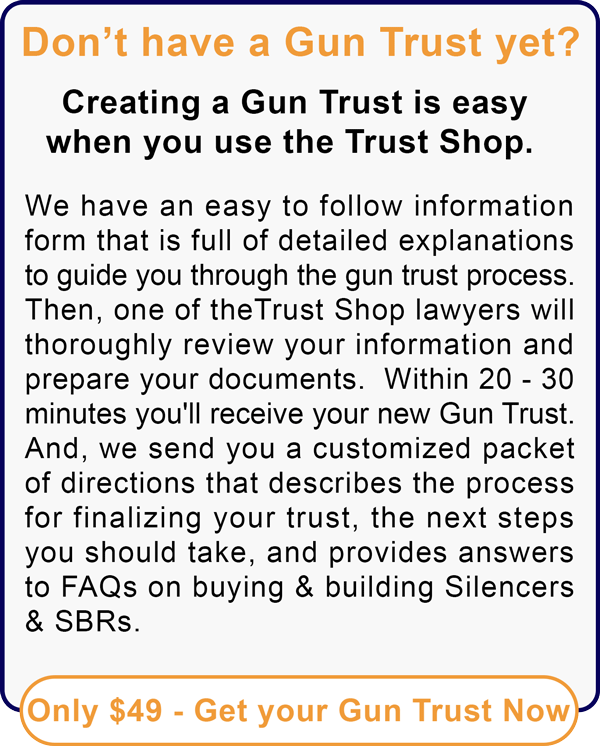 |
||||
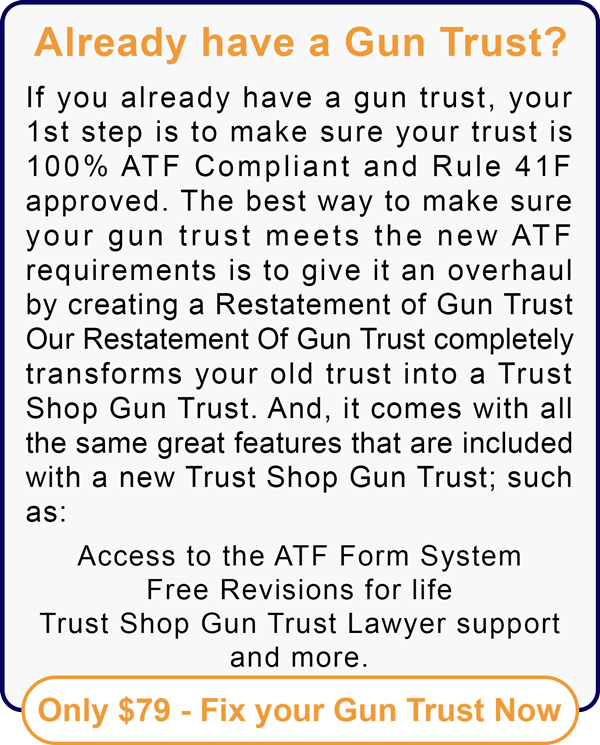 |
||||
| You can purchase your Silencer or SBR from a gun store, online wholesaler, individual, or other gun trust. In fact, you can buy NFA Firearms just about anywhere. But keep in mind, if you buy your Silencer or SBR from an out of state retailer, you will need to have it shipped to a gun store that is located in your state. | ||||
| Because filling out your application can be so confusing, we created several separate instruction guides that will make the process easier. Complete with detailed descriptions and examples, each guide covers all of the steps for filling out your ATF Applications. | ||||
| If you are buying a Silencer or SBR, you can click here to read How to fill out the ATF Form 4. Or, if you are building a Silencer or SBR, you can click here to read How to fill out the ATF Form 1. | ||||
| Now the only thing you need to do is get your hands on the right application. | ||||
| There are several places where you can find ATF Applications. | ||||
| 1. The ATF Website | ||||
| The ATF has an interactive form that uses Adobe PDF fillable fields. Just click on a field and enter your information. The benefit of using this method is that you only have to complete a single copy of the application, as the interactive form automatically enters your data onto the 2nd and 3rd copies of the form. The down-side is that the form can get a little bit finicky about fonts and formats. And, of course… there aren’t any usable directions. Here are links to each of the forms: | ||||
| 2. The Trust Shop ATF Form System | ||||
| Trust Shop customers can use the Trust Shop ATF Form System. The Form System uses easy to understand questions, with simple & relevant examples; and it makes the process of getting your Tax Stamp much, much easier. The best part of our ATF Form System is that it’s Free to all Trust Shop customers. But even if you aren’t a Trust Shop customer, we can still help you out. Just click on this link to the Trust Shop ATF Form System for Guests. | ||||
| When you use The Trust Shop ATF Form System, you get: | |||
| ☑ | 3 copies of your Silencer or SBR Application | ||
| ☑ | 2 copies of your Responsible person paperwork (Form 23) | ||
| ☑ | Thorough and easy to follow directions for finalizing your Silencer or SBR Application | ||
| ☑ | Step-by-step walkthrough of the Responsible Person process | ||
| ☑ | Fingerprint card instructions | ||
| ☑ | Photograph instructions | ||
| ☑ | Punch-list of all everything you need to send to the ATF | ||
| ☑ | Punch-list of everything you need to send to the CLEO | ||
| ☑ | Mailing labels for the ATF & CLEO | ||
 |
|||
| The Trust Shop ATF Form System is a great resource, as it guides you through the each of the application questions and provides detailed explanations as to what each field requires. And, you only have to enter the information once, as your data is automatically populated onto all 3 copies of your Application. Even better, we’ve integrated the Responsible Person Questionnaire (Form 23) into each of the Form 1 & Form 4 Systems, so your RP paperwork gets created at the same time. | |||
| 3. The Gun Store | |||
| The third method is to get your application from the gun store. Most gun stores that sell a lot of NFA stuff usually have Form 4’s sitting behind the counter. | |||
| If you are purchasing a Silencer or SBR, you will need to get some information from the seller. If it is a Gun Store, you need to enter their Federal Firearms License (FFL) information, as well as the name and title of the Authorized Individual that will be signing your application on behalf of the gun store. | ||||
| If you’ve gone through our tutorial on How to fill out a Form 4, you already know that you are ultimately responsible for the accuracy of the information that gets entered on your Form 4 Application, regardless of whether it’s entered by you or the gun store. That’s why it is so critical for you to verify that all of the information is entered correctly. | ||||
| One easy way to verify information provided by the Gun Store is to go to the ATF FFL eZcheck website. Just enter the first 3 and last 5 numbers of the Gun Store’s Federal Firearms License Number and click on the “Submit” button. You will instantly see their License Number, Expiration Date, License Name, Trade Name (if different), Premise Address, and Mailing Address. If anything on the eZcheck website differs from the information provided by the Dealer, you will know right away… instead of six months down the road in a “You Have been Denied” Letter from the ATF. | ||||
| Steps 5 (Form 23), 6 (photographs), and 7 (fingerprints) are all part of the National Firearms Act (NFA) Responsible Person process. To learn more about Responsible Persons, you can read our article Who is a Responsible Person & Why Does it Matter? | ||||
| The first thing to do is to Complete an ATF Form 23 (National Firearms Act Responsible Person Questionnaire) for each “Responsible Person. Just like the Form 4, there are three good options for filling out the Form 23: | ||||
| • | The ATF has an interactive Form 23 with Adobe PDF fillable fields. The interactive form automatically enters your information onto the 2nd copy of your Application, but the form can be a little bit finicky about fonts and formats. You can access the form by clicking on this link to the ATF Interactive Form 23 | |||
| Trust Shop customers can use the Trust Shop ATF Form 23 System. The Trust Shop ATF Form 23 System makes creating your Form 23 simple. And you only have to enter your information once, as the system automatically creates both copies of your Form 23. The best part of our ATF Form System is that it’s Free to all Trust Shop customers. But even if you aren’t a Trust Shop customer, we can still help you out. Just click on the button below: | ||||
| • | The third option is to get your application from the gun store. Not all gun stores have Form 23s, so you might want to call ahead. | |||
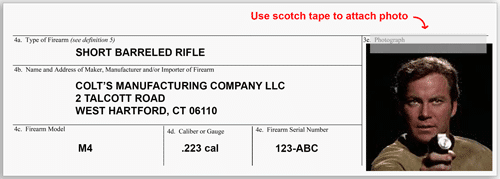 The ATF requires each Responsible Person to attach a 2-inch by 2-inch frontal view photograph to the form 23. The photograph must have been taken within the previous year, but it doesn’t have to be anything special. The guys at the Trust Shop take “Selfies” on their smart phones and the ATF hasn’t ever complained to us. Note: Even though you have two copies of the Form 23 (1 for the ATF & 1 for CLEO), you only attach a photo to the “ATF Copy” of the form. Make sure you attach your pic with a small piece of scotch tape. Do not staple your picture to the form. The ATF requires each Responsible Person to attach a 2-inch by 2-inch frontal view photograph to the form 23. The photograph must have been taken within the previous year, but it doesn’t have to be anything special. The guys at the Trust Shop take “Selfies” on their smart phones and the ATF hasn’t ever complained to us. Note: Even though you have two copies of the Form 23 (1 for the ATF & 1 for CLEO), you only attach a photo to the “ATF Copy” of the form. Make sure you attach your pic with a small piece of scotch tape. Do not staple your picture to the form. |
||||
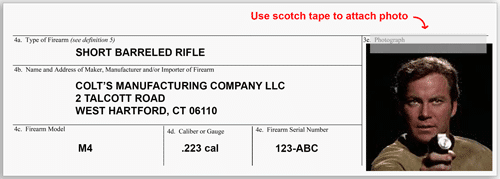 |
||||
| Each Responsible Person must prepare two sets of fingerprints using FBI Form FD-258 Fingerprint Cards. Because we receive so many questions about fingerprints, we wrote a separate article titled: How to fill out the FBI FD-258 Fingerprint Cards | ||||
| There are several places where you can get fingerprint cards: | ||||
| • | The FD-258LE cards are available at many law enforcement agencies for a $10 – $15. | |||
| • | You can order them from the ATF by clicking this link to the ATF Distribution Center Website | |||
| • | You can get your Fingerprint Cards from the Trust Shop by filling out the Trust Shop Fingerprint Cards Order Form | |||
| The best part about getting your fingerprint cards from the Trust Shop is that we complete the top half of the card for you. That way your information is entered in the right format and in the right place. | ||||
| Now that you have your cards, you need to get printed. | ||||
| To complete the fingerprint portion of the cards, you can go to your local CLEO, or you can do it yourself. | ||||
| Preparing your own fingerprint cards is perfectly legal and extremely easy to do. Especially when you use the Trust Shop Complete Fingerprint Kit. All you need to do is answer a few simple biometric questions (Height, Weight, Hair Color, etc.), and we’ll send you everything you need. | ||||
| The Trust Shop Complete Fingerprint Kit includes: | ||
| • Four FD-258 Fingerprint Cards with all of your information preprinted on the top half of the cards | ||
| • Portable Fingerprint card holder | ||
| • Professional fingerprint pad (produces up to 500 prints) | ||
| • Comprehensive instructions on how to properly add your prints to the cards | ||
| • 10 FBI approved correction tabs (used to cover up mistakes) | ||
| • 3 practice fingerprint pages, so you can take a few test runs before taking your final prints | ||
| • And, if you mess up (you won’t, but just in case), we give you an additional 5th fingerprint card | ||
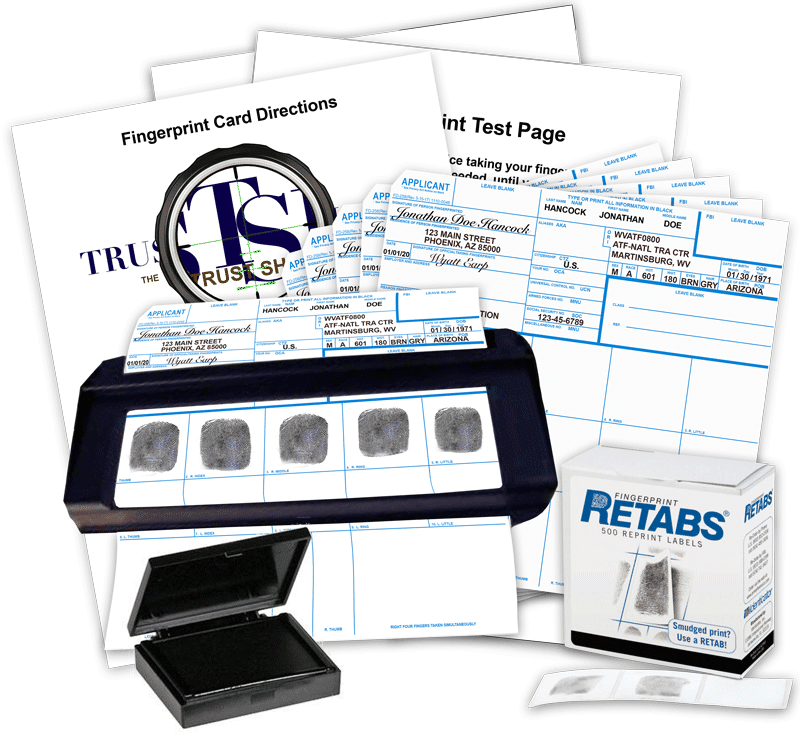 |
||
| Now that you have your new Trust Shop NFA Gun Trust, you’ve purchased your Suppressor, SBR or other NFA Firearm, your Silencer or SBR Application is done & your Form 23 is complete, it’s time to Review, Review, then Review again! | |||
| You can never spend too much time reviewing your application, especially considering that 40% of all applications are rejected by the ATF. When reviewing your application, you should pay special attention to the areas that most frequently cause rejection. According to the ATF, the most common reasons for denial or delay are: Missing photos, Incomplete fingerprint cards, missing Form 23s, Missing CLEO Agency Name, Missing CLEO Title, Incomplete description of NFA Firearm, and Missing Signatures or Dates. | |||
| Nearly every Silencer or SBR application that gets rejected, could have been avoided by carefully reviewing the paperwork before it was submitted to the ATF. The best thing to do is to use a checklist (like the one we provide below) to make sure you aren’t forgetting any of the necessary documents or entering your information incorrectly. Once you’ve reviewed your checklist, we recommend putting everything down for the day. Then, picking it up again the following day to go through the checklist again. When you are 100% confident that everything looks good, go through the checklist one more time. Then, and only then, should you move on to the next step. | |||
| The following items must be sent to the Chief Law Enforcement Officer (CLEO): | |||
| If buying a Silencer or SBR | |||
| ☑ | CLEO Copy of the Form 4 – Says CLEO Copy at the bottom of each page. | ||
| ☑ | CLEO Copy of the Form 23 – Says CLEO Copy at the bottom of each page. | ||
| If building a Silencer or SBR | |||
| ☑ | CLEO Copy of the Form 1 – Says CLEO Copy at the bottom of each page. | ||
| ☑ | CLEO Copy of the Form 23 – Says CLEO Copy at the bottom of each page. | ||
| Note: Every Responsible Person is required to send the CLEO portion of their Form 23 (pages 3 & 4) to the CLEO of the jurisdiction in which they reside. The best practice is to collect the Form 23 information from each Responsible person and then submit it yourself. That way you know everything gets sent to the right place. | |||
| The following items must be sent to the ATF: | |||
| ☑ | Two Copies of the Form 4 | ||
| The 1st copy must say ATF Copy at the bottom of each page the 2nd copy must say ATF Copy 2 – To Be Returned To Registrant at the bottom of each page Each of these copies of the Form 4 must have original signatures in Blue or Black ink |
|||
| ☑ | One Copy of the Form 23 | ||
| It must be the copy of the Form 23 that says ATF Copy at the bottom of each page | |||
| You must include a copy of the Form 23 for each Responsible Person. | |||
| Each ATF Copy of the Form 23 must include a photograph | |||
| Each Form 23 must have 2 copies of the fingerprint cards attached | |||
| Use a paperclip to attach the fingerprint cards to their respective Form 23. Do not staple the fingerprint cards to the Form 23 | |||
| ☑ | One copy of your Gun Trust | ||
| It must be a signed and notarized copy of the Gun Trust | |||
| You must include all attachments, amendments, & schedules to the Gun Trust | |||
| ☑ | Payment in the amount of $200 | ||
| Checks must be made payable to “ATF” The fee is only $5 if you are applying for an “Any Other Weapon (AOW) Tax Stamp Though we recommend paying by check, it is okay to use a credit card. Just make sure to accurately enter all of the credit card information and sign Box 20 |
|||

